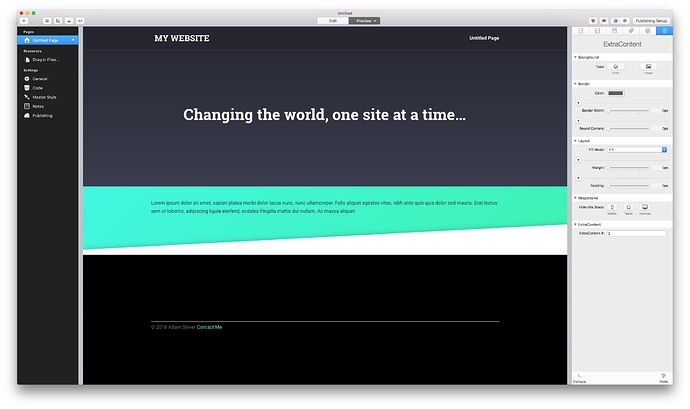Hi!
I just bought the Mint-theme as a soloution for sites where I can’t switch to foundry  but sadly there is one option missing – or am I just to blind!?
but sadly there is one option missing – or am I just to blind!?
I habe to change the background-colour for the whole site – especially on build-in-pages souch as the RW-blog. But I can’t find any option in the theme-settings. Is there an other way to do it or have I stick to the white background-colour? (but then this theme is useless for me at the moment :-/ )
Hi there @Brandmeyer –
Mint does not have this option, and there’s a good reason for it. The angled backgrounds require an infill for the sections that are not designated as their background gradient. So that infill is white. If the background gets changed on the site you have something that looks like this, for example:
Thus I opted to go with the most used background color for a website, which is white, and make that the theme’s background color.
Hi!
Thank you for your quick answer – and I see why this makes sense.
But I don’t use this feature for this particular site – so I thing I’ll tweak the whole site with some CSS like
body {
background-color: rgb(0,0,0);
}
And take a look if that works in the field 
Sounds like a plan @Brandmeyer.
 but sadly there is one option missing – or am I just to blind!?
but sadly there is one option missing – or am I just to blind!?