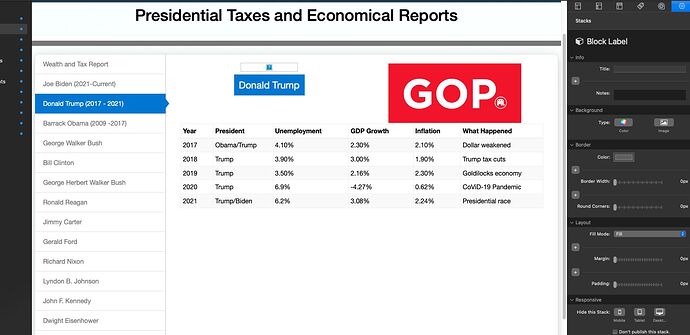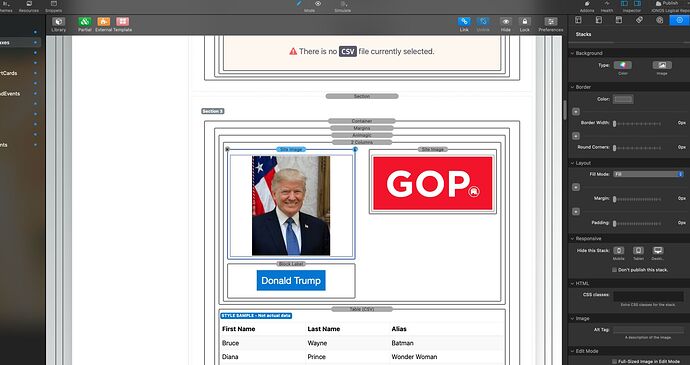Every time I place a image onto a stack of any kind, when I go to view how it looks, I get a little square with a question mark (?). Why does it do that?
We’re going to need more information. Perhaps a screen recording of what you’re doing would help us understand as we’d be able to see what you’re doing.
Do I send it here or through email?
Posting a link to view or download it here would mean more people would be able to help you. If you’d rather just email it to me that is fine too. But the response might be slower as I am working through lots of support right now.
Personally I was hoping for a screen recording – a video – so I could see what steps you were taking, how you were putting the image into RW, where the image was coming from, what format it was, etc, etc.
That said – have you checked to make sure your image(s) are RGB, 72dpi and either JPG, PNG or GIF?
So does that mean it cannot be a jpeg?
JPG and JPEG are exactly the same.
sorry , I missed the the jpg in the note.
They are all jpeg files. I drag the file from the resource window.
And the DPI and color format are 72 dpi and RGB? If you’re unsure that is fine, but we’ll need a ZIP file containing both your images and your project file.


I would send the other file but it says it’s too big.
Thank you for looking at that. Just keep in mind that most of these pages that are created on here are experimental. And thanks again.
Your image files look fine. I suspect it is from trying to use images from the Resources instead of either just dragging and dropping them into the stack, or placing them on your server and linking to them. Foundry doesn’t have control over how Stacks or RW links to things from the Resources. Additionally you’re not even using the Foundry Image stack, you’re using the Site Image stack that comes with Stacks. Which I don’t believe you need to use in conjunction with the Resources. Just drag-and-drop the image on the page and it should be ok. You’ll have to check with Isaiah though as that is not my stack.
Addendum – just to be clear, since we didn’t see a screen recording of how you’re adding your images, are you placing your images into the Resources section and then on to the page, or are you just putting the image(s) on the page using the Site Image stack? That said, since this is the Stacks Image stack you may need to talk to Isaiah at YourHead. You can also try using the Image stack that comes with Foundry as well.
These photos or images are saved on my hard drive. I post them on my resources window and they work at first, but then I come back later on and they don’t work. I haven’t changed anything. I just saved the project and then I come back. I just started a new project and tried to do it all over again. The images posted in fine and no problems. And then they changed to a question mark (?) Later on. It’s almost like it’s a malfunction or something. I can understand if it doesn’t work. But I can’t understand why it worked at first and then stops working.
You should contact YourHead Software. This is not Foundry related, but sounds more like something to do with Stacks and / or RapidWeaver. Especially considering that this isn’t the Foundry Image stack you’re using.
I was not aware it was not a foundry stack. I switched it to YOUR image stack and it worked. Thank you for that.