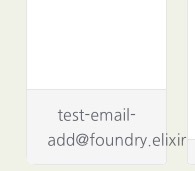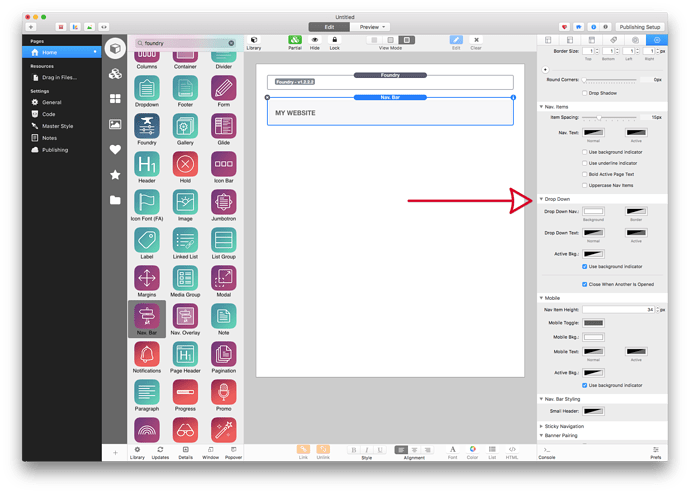I am testing the stacks and I found that footer text (long text, such as e-mail address) in Card does not appear properly when it is on the tablet sized page.
The long word, the email address in this case, is not breaking because the way word wrapping works in CSS by default. It would take applying a different CSS setting to the footer specifically to encourage it to work differently, which is not a built-in function of the stack. It is operating as designed, it is just that the content you’re adding in this case is too much for the limited space. The same thing would occur is you placed this text (the email address you’re using for your example) into a paragraph in the Card.
Can I make the text size of the footer text in Card stack responsive to its size?
Having the text size change based off of the current breakpoint is not a feature of the Card or Card Deck.
Or is there any alternative way to make it look better?
To do what you’re wanting to do specifically in this case I cannot think of a way around it without writing your own custom CSS that targets the Card footer.
When I changed the style of header into Custom and changed color of the header, I found that there is a white line between Top Image and the Header. How can I remove this white line?
There is a divider line border between the Header and the Card’s contents. It is light grey. If you place a new Card on the page and enable the Header you will see what I mean. Usually you would opt for either a Header or a Top Image. That being said, custom borders for the Card stack is on the todo list for the future, but not something immediate.
It also seems that I cannot change the height of the header and the footer in Card Deck… it’s quite confusing @.@
These are fixed height elements.
Is it possible to change the overall style of drop down menu in Navigation Bar?
The available settings for the Navigation Bar’s drop down can be found here:
Is there a stack for secondary-navigation bar in Foundry?
No there is not a secondary Navigation Bar stack. You could build a secondary navigation using the List Group stack, or other stacks in Foundry, but there is not one for a secondary Navigation Bar specifically.