Hi,
there is a possibility to set Google font to the items of a Nav Bar stack? It would seem that you can only do on the Title site (on Branding section), but not for the items.
Let me know.
Thanks
Massimo
Hi,
there is a possibility to set Google font to the items of a Nav Bar stack? It would seem that you can only do on the Title site (on Branding section), but not for the items.
Let me know.
Thanks
Massimo
Add the Typeface stack to your page, set it up for whatever google font that you would like to use. Once you add the font name to Typeface, choose to assign it to Typeface 1. Back within the Nav Bar settings scroll down to the text panel and choose Typeface 1 from the Font drop down.
Hopefully, this was what you were looking for.
Hi, can you tell me exactly the link page where I can buy the Typeface stack?
Thanks
Massimo
I did. Thank you very much!
Hi there @iografico – Typeface comes as a part of Foundry. You can find it mixed in with the other Foundry stacks:
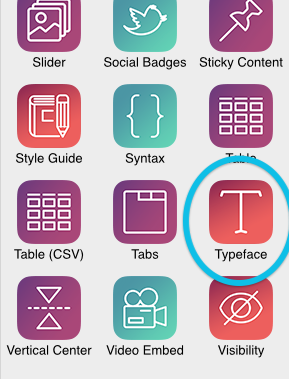
If you’re not seeing it, then it is likely you’re using an older version of Foundry. Just check for updates within stacks here and you should see an update for Foundry:
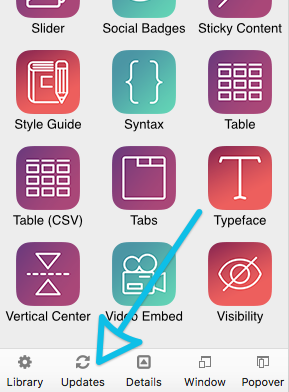
Hi,
I did not see it 
Thanks!
Cool, no problem. Glad you found it.