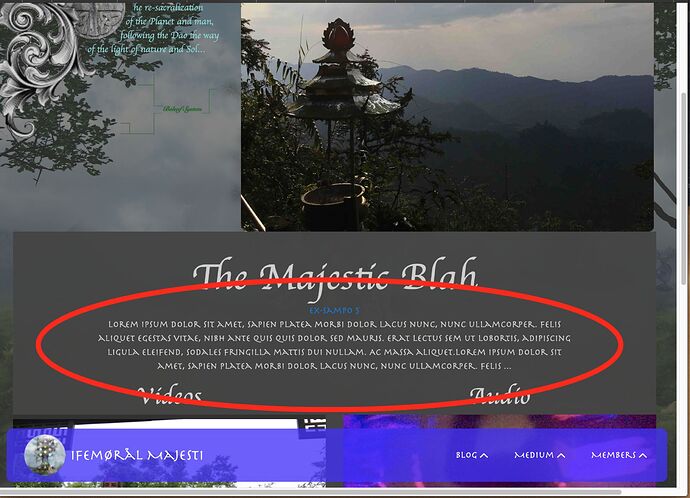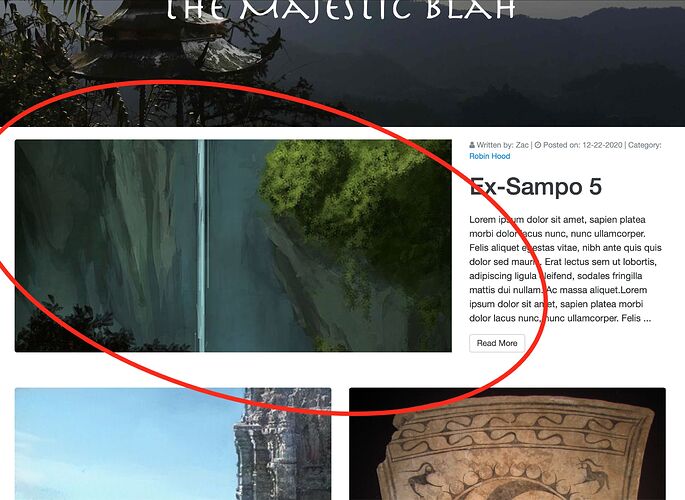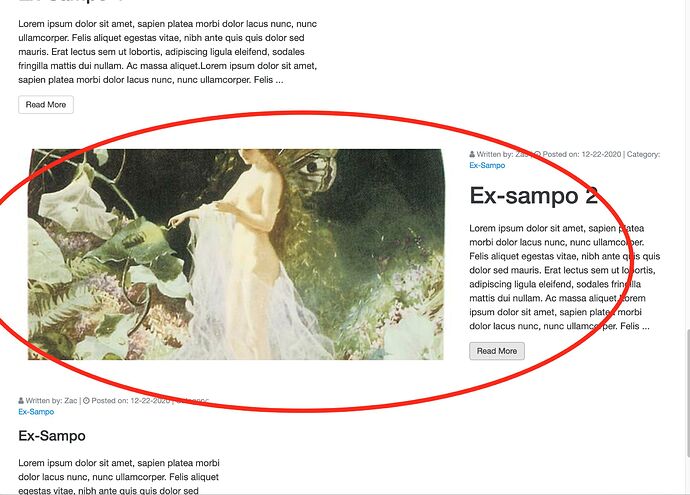I’d like to restyle this font. It’s set this way in the control center because that is the same font used in the mega menu (menu at the bottom). So I need to keep it there, but I want to change it in the recent posts which is also using control center’s settings. Can I add some CSS to the stack to do this?
Other things was if you look at my blog page: https://zacmor25.dreamhosters.com/blog/
There are some pics that are not sized correctly:
They are cut off and cropped. Any way to customize this so they aren’t cut off and cropped incorrectly?
thanx