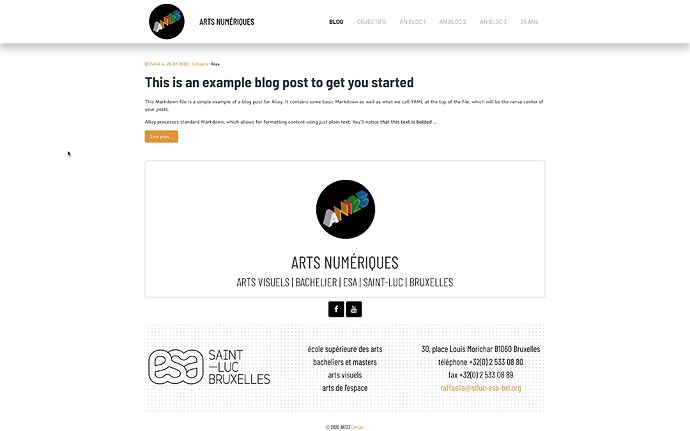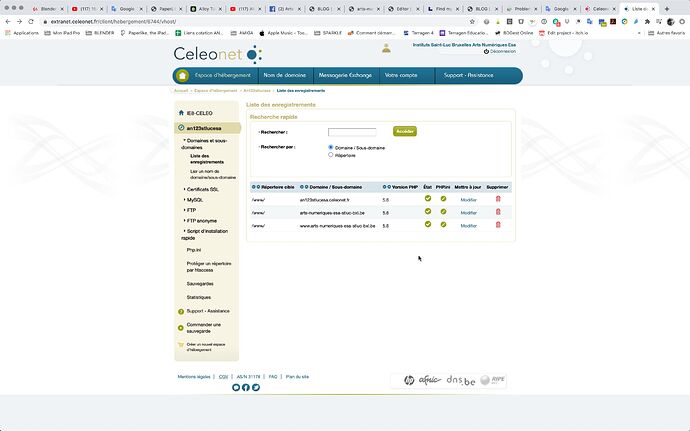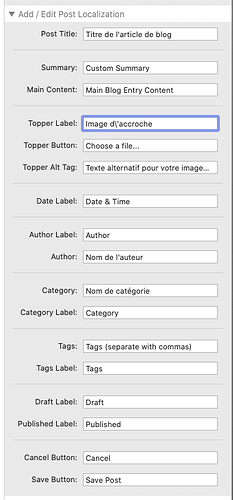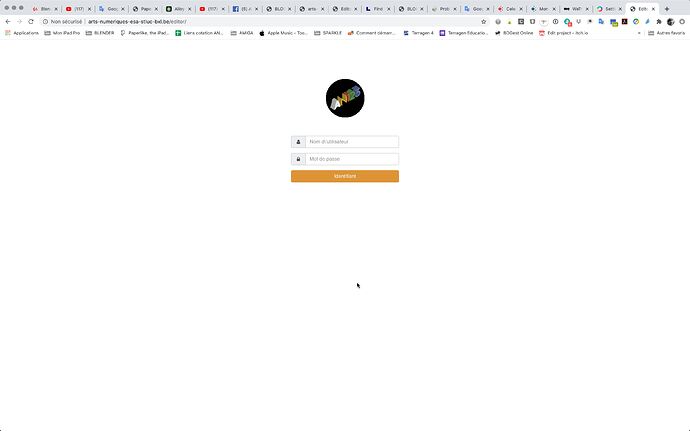Ubik
July 25, 2020, 4:04pm
1
Bonjour Adam,
I really followed your videos to install Alloy. I arrived at the time of being able to choose my admin name and my password and this message appeared:
Parse error : syntax error, unexpected ‘accroche’ (T_STRING), expecting ‘,’ or ‘;’ in /home/www/an123stlucesa/www/editor/index.php on line 621
I looked at line 161 in Coda 2 and can’t see anything in particular?
161 $parsedCustomSummary = $Parsedown->text($frontMatter[‘summary’]);
Can you help me?
Hi there @Ubik –
I’m going to need some more details from you and several files to troubleshoot your problem.
Details
What version of PHP are you running on your server?
When do you get the error specifically. What is the thing you did right before the error occurred?
Does your user name or password contain any special characters? Any accented characters?
Files I Need
I’ll need you to send me a ZIP file containing the following items:
Your Project File (This is the file you open in RW when editing your site)
A folder containing the files from your site. I’ll need you to download them via your FTP software.
You can then send the ZIP file to adam at elixirgraphics dot com
If the ZIP file is over 4 mb or so please send it using a service like DropBox or WeTransfer.
Ubik
July 25, 2020, 5:13pm
3
Question 1
Serveur FTP : ftp-turbo.celeonet.fr
FTP anonyme : ftp://downloads …
Accès public du FTP anonyme : http://downloads …
Serveur SQL : mysql-turbo.celeonet.fr
Serveur POP : pop.votredomaine.extension
Serveur IMAP : imap.votredomaine.extension
Serveur SMTP : smtp.votredomaine.extension
Système d’exploitation : CentOS 6
Version d’apache : 2.2 (Unix)
Version de MySQL : MySQL 5.1.41
Version PHP : 5.2/5.3
Version de GD : 2.0.34 compatible
Chemin sendmail : /usr/local/bin/sendmail -t -i
Chemin Perl : /usr/bin/perl
Chemin ImageMagick : /usr/bin/convert
Chemin absolu : /home/www/an123stlucesa/
Question 2
I refreshed the / editor / page to be able to write my name (admin) and create a password but I got this error line. That’s all.
Question 3
No special signs or characters.
Ubik:
Alloy, as stated in the documentation , requires PHP v5.6+ or newer. You’ll need to upgrade that with your host.
Ubik
July 25, 2020, 5:18pm
5
No. Sorry but already done for a very long time.
That’s not what it said above in your post.
Ubik:
So which is it?
As a side note: PHP v7.x+ is available, and v5.6 is getting near to the end of the line.
If you’re positive that you’re on PHP v5.6, then I will need all of the files I requested of you in my original post .
Addendum – I’m not familiar with CentOS. Is that a standard Apache based linux install?
Ubik:
Parse error : syntax error, unexpected ‘accroche’ (T_STRING), expecting ‘,’ or ‘;’ in /home/www/an123stlucesa/www/editor/index.php on line 621
I looked at line 161 in Coda 2 and can’t see anything in particular?
161 $parsedCustomSummary = $Parsedown->text($frontMatter[‘summary’]);
Also, just so we’re clear, the error said it is on line 621, right? Just trying to confirm for when I get your files as you said you looked at line 161, which isn’t the line that the error refers to, if I’m not mistaken.
I don’t think things are being communicated well. The error message you gave in your original post states the problem is on line 621 not 161. I’m not sure where you’re getting 161 from.
Ubik:
Parse error : syntax error, unexpected ‘accroche’ (T_STRING), expecting ‘,’ or ‘;’ in /home/www/an123stlucesa/www/editor/index.php on line 621
That said, I’ve downloaded your ZIP file. It contained only the project file unfortunately. I need all requested materials to be able to troubleshoot your problem. Please send the site files requested above as well.
Being that it is Saturday I’m headed out of the office, but if I have those materials in-hand when I am at my desk next I’ll troubleshoot them for you.
Ubik
July 25, 2020, 6:30pm
10
When you talk about files, is it all images, video …? It may be tedious …Ok I’m beginning…
Ubik
July 25, 2020, 6:35pm
11
I think I know what it is. I translated “Topper Image” into “Image d’accroche” and maybe it’s the apostrophe that bothers? And sorry for the 161 instead of the 621 … it’s the weekend for everyone!
I just need you to download the main folder that contains off of this site’s folders and files. It should not be tedious.
Correct you cannot use apostrophe’s without escaping them.
In front of the apostrophe place a backslash to escape it: \
You don’t enter it in the code. Enter it in your Editor stack settings where you made the label.