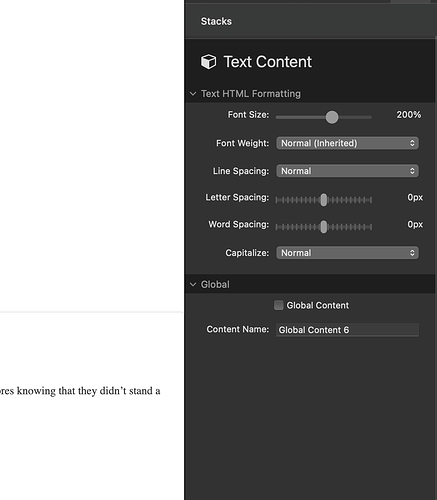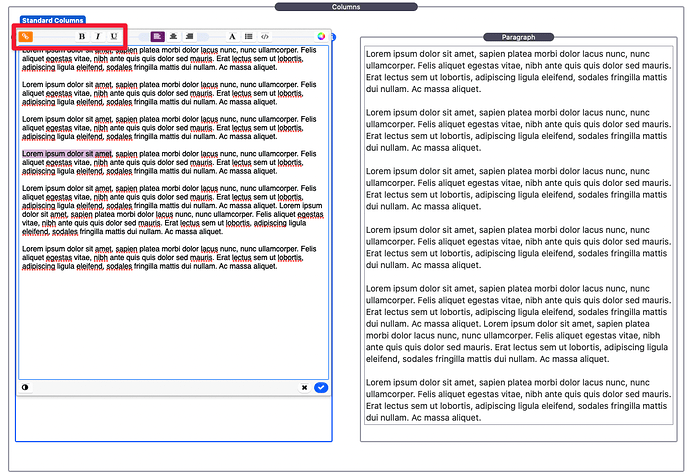I cannot believe that this form does not have a paragraph title anywhere. I am trying to use paragraph and I am editing the font where it says text HTML formatting. On the font size slider I move it all the way up to 200% and instead of the font getting bigger, it actually gets smaller. And then there’s more space in between the smaller font. Can anybody explain to me why this is doing this?
The controls you’re showing in your screenshot are not a part of Foundry. They’re default controls built-in to Stacks that I cannot disable. The only controls you should be using in Foundry’s Paragraph stack for formatting are those of the stack itself, which are covered on the documentation page.
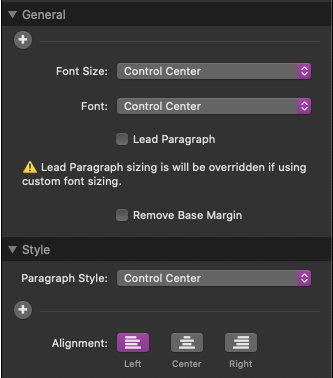
The exception is that these controls are able to be used when typing your text to edit inline text:
Most of the time when I see issues where the built-in font size controls are not working it’s because the text has been pasted into RW from another application, like MS Word. When you copy and paste text that has been formatted in another application it gets pasted with hidden formatting code. You can not see that formatting code in RW, but it overrides RW’s ability to format the text.
If you are pasting text into RW, you should always use the “Paste as Plain Text” commend from the edit menu (or use it’s shortcut keys). If the text is already in RW, you can use the “Clear Formatting” command from the Format menu to remove it.
As Adam mentioned, you want to use the controls in the Paragraph stack to do the text sizing and formatting.