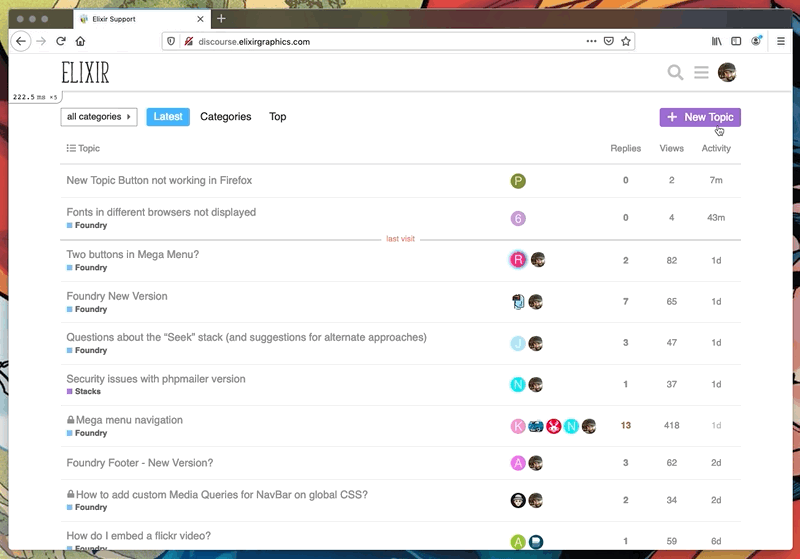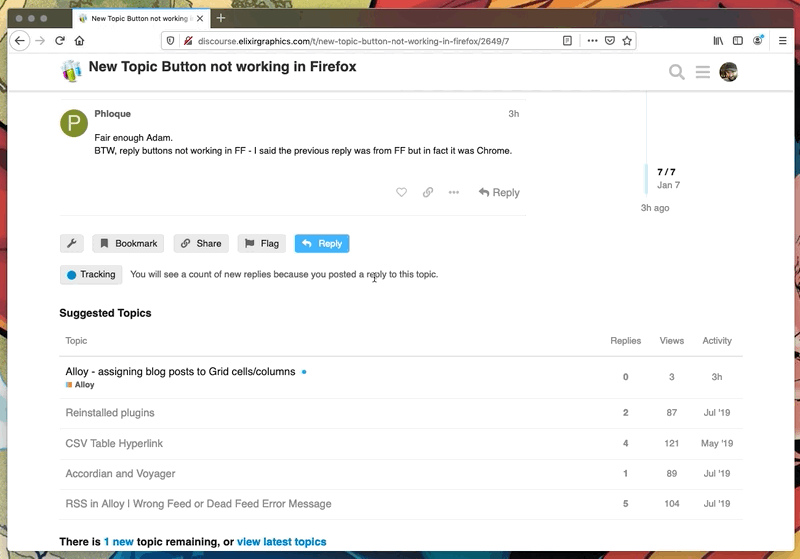New topic button not working in Firefox 71.0.
Hover effect appears, but no form.
This topic being sent from Chrome.
Is this a known problem with Firefox?
Are you referring to the New Topic feature of the forum? If so, I am not experiencing that here. When I click the New Topic button in the most recent version of Firefox (v72) a new topic is started:
Yes Adam New Topic button on this forum
Working here. I don’t have access to the older v71 of Firefox so I can’t test that for you. I’d say update to v72, which is the current version and see if that clears it up for you. I’ve not run into this problem, but then again I don’t use Firefox normally, just keep the most recent version on the computer for testing.
Thanks Adam. Have just updated to v72 and still unable to open new topic.
But have been able to reply via Firefox.
Unfortunately I can’t replicate the problem here. I don’t suspect it is a problem with the forum software.
Fair enough Adam.
BTW, reply buttons not working in FF - I said the previous reply was from FF but in fact it was Chrome.
That seems to be working here as well. Just replied to this post using Firefox v72:
I suspect it is something on your end perhaps. Personally I’m on macOS Mojave here, as I will not upgrade to Catalina for quite sometime. Perhaps that is the difference.
Fyi, New Topic button worked in both FF v71.0 and v72.0. I tried it before letting FF restart to update to v72.
Do you have any extensions enabled? Disable them all and see if it’s still an issue.
Thanks DLH - disabling extensions did the trick.
(Now to figure out which one was the problem)