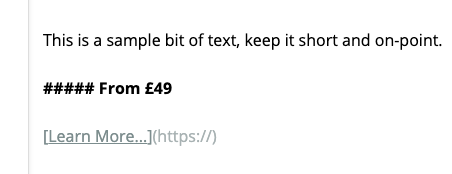I think this will work, but before I head into this, I just wanted to run it past @elixirgraphics and/or anyone else with a good working knowledge of Alloy.
I want to put more than one Alloy powered blog on the one site. I think this is going to work using a dedicated editor per blog. Here is what I’m thinking. (This is a bike shop website.)
On the homepage I want a “New Product” blog. I know I can get the styling how I want, but on the Editor side of things I’m thinking I need a “New Product” Editor page, with something like “newproduct” appended to all the various Alloy folders on the server. The Blog Entry stack on the homepage will be pointed to this editor.
Then I want a blog page, setup like a regular Alloy blog. So for this I will need to add a “Blog” Editor page, and append the various server alloy folders accordingly. And again, on the blog page add another Entries stack connected to the blog editor.
This will work, right?
I’m 90% sure this is going to be fine, but I’m just checking incase there is something obvious I’m missing?
Cheers.
1 Like
yes, this will work. I’ve done this on a site recently here:
https://www.swanseayoga.co.uk/
The client has one page for her alloy blog and then I used alloy for her events page so she an update events in the same way as a blog.
Its easy to do with Alloy, just have two different ‘Post Folders’ with different names. So two different Editor pages + each one has a differeny Posts Folder in the Alloy control stack - then marry these up with the appropriate Pages containing your Blog Entries stacks. Hope this makes sense!
Basically it does work. No problem.
3 Likes
Exellent, thanks for that. I kinda figured it would work, but great to know it’s being done.
If anyone is interested, I’ve built out a demo of what will be the instance of Alloy on the homepage.
https://ci-clientservices.com/clientdev/alloy/
Initially, I was building these blocks using Droplets and Embeds, so the client would update them as they wished. But obviously, it was going to mean editing various different elements per block (image, text, etc.). Then it occurred to me this is really just the summary section of a blog. So that’s what I did. The read more link doesn’t open the blog post but will link to whatever the block is about… A new product in the store, or new service on the workshop page etc.
1 Like
This is great.
How do you you get the ‘read more’ button to link to not open the blog post, but instead link somewhere else?
I didn’t know it was possible to do this.
It’s just a link in the post…
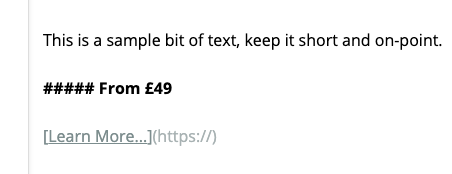
I’ve removed the regular read more link, and turned the cursor to default when it hovers the other links to open the blog post.
I do have a slight issue though, not Alloy related, more (I suspect) server-side.
If I try to delete a post, I get a 403 forbidden error page, with a URL of /editor/files/delete_post.php
I thought it might be a simple permissions issue, as on my other server I’m not getting this issue, but comparing permissions on both servers they appear to be the same.
Anyone any ideas?
PHP v7.2. (updated to 7.3, same thing happens so I don’t think it’s a PHP version issue either).
1 Like
Of course - that makes sense. I couldn’t see any way to modify the ‘read more’ link from the Blog Entry stack. This is a neat solution.
Your product page might also go well with the Alloy ‘search’ tool stack - visitors could then have the option to search for the item they’re looking for.
I don’t know how to resolve the 403 error issue.