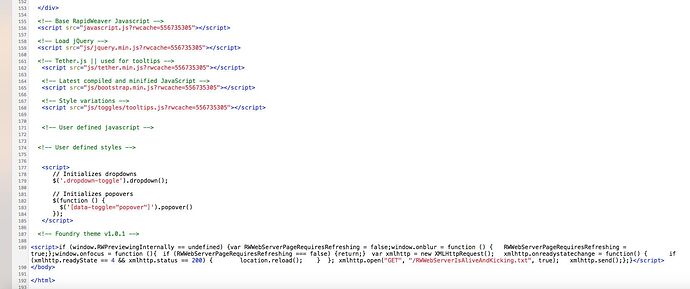Hello Folks, glad to be here with you.
I’m new in Foundry and I’m looking for an experienced trainer that can give me some lessons remotely… I would like to avoid mistakes…
It is a job offer… and it is paid 
Languages France or English…
Thank you…
Fred 
Salut Frederic!
Have you already found Elixir’s great tutorials for Foundry? 
Realmac has also published new tutorials for recently published RW8.
Rapid Weaver Courses are also available at Rapidweaver Community page.
For instance, Foundry and SEO courses are available. These are paid ones but might be a good investment with reasonable price.
https://rapidweavercommunity.com/tutorials
I think we all will help you for free, if you set up a test project, note down your questions and come here to ask us 
You guys rocks  Thank you very much
Thank you very much 
@Tapio : hello Tapio, how do you know I’m French ? 
Here is my project : http://www.gpfd.fr
Simple question to start : is there a way to change the address of each page ? And give for example the title of the page ?
The “Photos” page address is : http://www.gpfd.fr/page/
Can it be : http://www.gpfd.fr/photos/ automatically ?

Note that I went through all the presentation videos… Nicely done by the way… I discovered how to use “Partials”… Very smart… 
Hi, Frederic.
Yes, you can set the address of your pages to whatever you like. This is done on the General Settings tab of the Inspector panel (see below).
The name you give to a page in the project sidebar (left side) is used as the text shown in the navigation of your site. To set the additional details for a page, you use the General Settings tab of the page Inspector. There you can set the Browser Title, the Folder and the Filename for the page. The general consensus is to set RW to use Tidy Website Links in the Advanced area of project’s General Settings (left sidebar), and then use descriptive folder names with the page named index.html (or index.php).
With it setup this way, my example (shown below) will place the page at: About Us | Website.com".
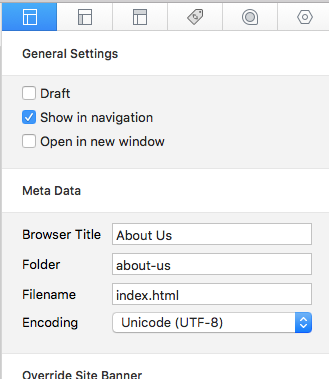
Fantastic  Thank you DLH… Performance delivery
Thank you DLH… Performance delivery 
An other question… When I use the “Form” stack, it works fine in English. But when I start to translate it, I always get this error :
Parse error: syntax error, unexpected ‘entrée’ (T_STRING) in /htdocs/gpfd.fr/page-4/index.php on line 178
Any idea why ?
Note that I tried it 3 times and I rebuilt the complete site just to try… ;(
Thank you… 
Just for a test. If you use an accent within the text which is standing alone like ‘ (not above any character) then add an \ before so it: \’