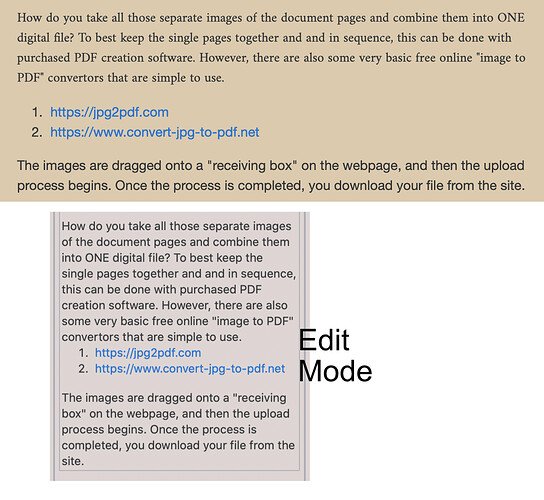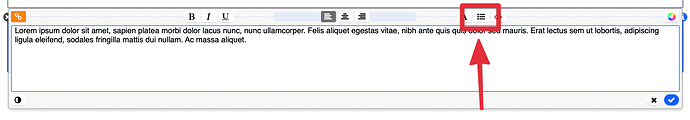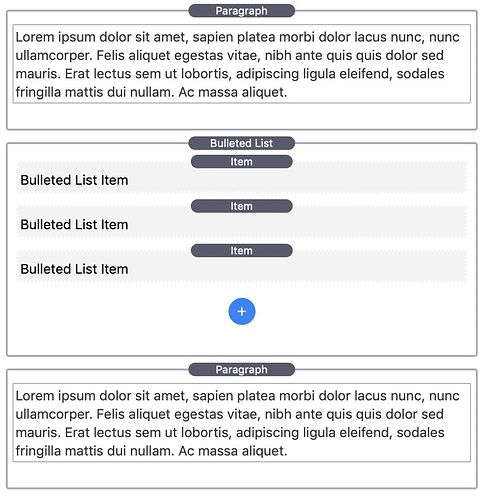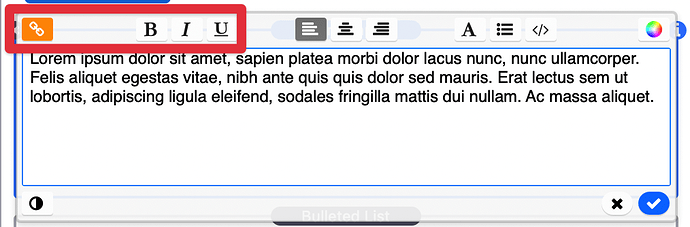Using Foundry Paragraph stack and then using the built-in bullet indent feature in the text bar, I see the following problems. The paragraph AFTER the indented/bulleted lines becomes a different font format. It appears the same in the edit mode, but previewing there is an obvious difference. There is no other formatting applied to the font/text. This happens each time I try to indent with bullets. For consistency, I have ended up ending the paragraph stack, putting in a small header, then another paragraph stack so that font changes are not seen.
Is this a RapidWeaver, Stacks, or Foundry issue?
See attached.
1 Like
I’m a bit confused by your description. It seems the bullet list items are also different font from the first paragraph. The font AFTER the list looks the same as the list itself.
In a quick test I don’t have the same problem as you. All fonts were the same: Par 1, list, Par 2. So this does not seem like a Foundry issue. It “looks” like somehow you changed the font between Par 1 and your list items. Probably this was unintentional, but I’m just guessing. At least this is not easily reproducible on my end.
By chance did you paste this content into the paragraph stack? If you did you also pasted the formating of the original content. You need to highlite the text then go to the Format>Clear Formatting.
Hi @IdahoSAM – If I understand correctly you’re using this control to create a list within a Paragraph, correct?
If so, that is the problem in and of itself.
Soooo, in a normal text stack within an regular theme you’d be OK to use that control. Foundry though creates a true paragraph tag around the stack. So basically you’re inserting a list inside of a paragraph, which is invalid markup. It can also cause other problems. What you should be doing is something like this instead, using the Paragraph and Bulleted List stacks:
The only controls in the text popup bar you should use when using the Paragraph stack are these:
So, that is what I think your problem is without seeing the project file in person. If you want to provide a project file showing this problem I can look at it. But I suspect the above is your problem.
@elixirgraphics - That is exactly what I was doing (wrong it appears), and I hadn’t thought about using the Bulleted List stack. I will do that from now on. Thanks for the corrections. I learned something new again tonight.
@Steve_J - When I saw what was happening, I did what you had mentioned anyway, even though no text was copied/pasted into the Paragraph Stack.
Thank you both for your help!
1 Like