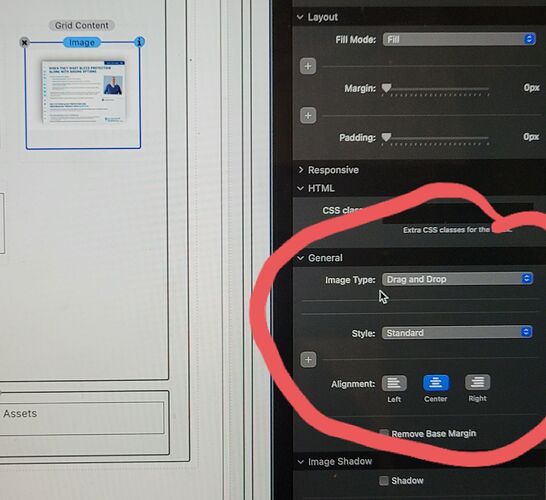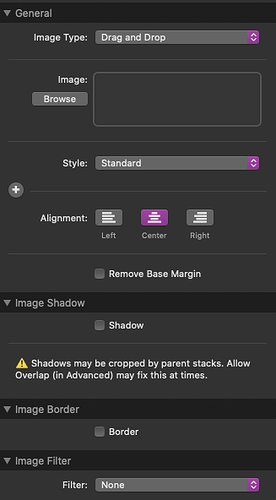Hi, I upgraded to v2 last week and was updating a file that was created in v1 and noticed that the image drop area is not available, in order for it to appear I have to switch to remote and then back to image. Not a big thing but it becomes tedious when updating several images between the card and image stack. Might be an isolated case but something to note. Thanks!
That sounds like a Stacks bug. I can look at it tomorrow when I get back to the office. I don’t suspect that this is a bug with the stack itself though.
Does the bug resolve itself if you restart RW?
If it isn’t a bug with the Card stack itself you’re going to want to submit a bug report to Isaiah over at YourHead Software.
I had to pop in to the office to do something and had RW pulled up so I did a quick test. Dropped an Image stack on the page and the Image Well (drop zone in the settings palette) showed immediately without needing to do anything here.
I suspect this is one of those intermittent bugs in Stacks. You’ll need to shoot Isaiah an email with a bug report on this one.
Hi
Thanks for the quick reply, it seems to only happen to my foundry v1 files that already had the image or card stack topper/bottom image populated. If I start a project from scratch there is no issue accessing the image drop area. I will send yourhead a bug report.
That’s pretty specific. When you file your bug report with Isaiah be sure to include that information as well as a sample project file that shows the problem. Lastly a video of the problem will help too. These things should help Isaiah in pinpointing the problem.