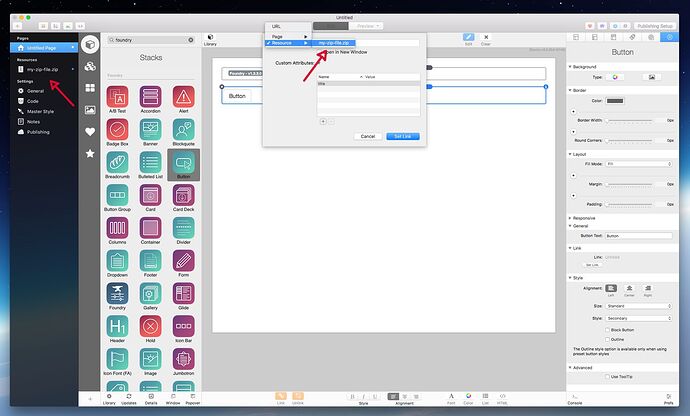Is there a way to add a downloadable zip file to a Foundry page for downloading?
Hi there @JPG!
Good question! You can add your ZIP file to the RW Resources section and then, say with a Button stack, link to that ZIP file. Like so:
Yes, there are several ways to add a downloadable zip file. The main thing you’ll need to know is how to upload your zipped file/folder to your web host in some way. I use Transit, but there are free FTP apps such as Cyberduck. I create a specific folder at my host for these kinds of uploads. You could name the folder: warehouse, zipped-files, whatever you want as long as there are no spaces in the name.
Most/all FTP apps will have a way where you can “copy URL”. Then use that URL in whatever you want: button stack, regular text link, and so on.
Using the FTP approach will work better when you have largish files. I’m often uploading materials that are anywhere between 200k and 50 Mb! So using resources is not a good option for me. If all your zipped materials are small, and there’s not too many of them, then @elixirgraphics 's approach is probably simpler and better for you.
If storing the files inside your project file is a worry @mitchellm you could turn off RW’s Portable option in the General Settings. I believe that the file then is just referenced from wherever you keep it on your computer and not added into your project file itself.
You’d have to give it a try though, as I can’t remember with 100% certainty if that applies to Resources. But I believe it does off the top of my head. Not at the computer to try it though right now.
Thank you all so much for your quick response. It seems so simple now that I know how.
Again many thanks.
Regards
JP Goyet
Adam: I generally have over 1 Gb of files associated with a course website. Part of this is by using the Repository stack which allows students to upload work to my server. But there are other things I simply need to upload to a server. Vimeo takes care of video, but there’s a lot of audio and supportive instructional materials. I would never trust RW handling that much stuff.
In addition the “portable” option is essential to me: RW projects are located on Dropbox as I work on things via a home laptop and office iMac.
Mainly, however, using a good FTP is super simple and reliable. I make great use of Transmit’s droplets to automate things. RW is great for designing materials, but for me, not very useful for “moving” and “storing” things.