Hi @elixirgraphics
Vimeo adds a Google Analytics by default. They have a code to de-able it:
Hi Jan,
Thanks for reaching out.
It is possible to disable Google Analytics and all other tracking associated with our iframe embed code. You can do this by adding ?dnt=1 to the player URL in your embed. Adding this parameter to the URL has the same effect as using the DNT (do not track) HTTP header. For example, the embed code should look like this:
It would be great if I could use this in your Video Embed player. Could add the ?dnt=1 to the code and offer an option to enable it or not?
Thank you
Jan
Hi @Fuellemann
I believe you can do this by adding that parameter after the Video embed ID, something like this?
1 Like
Sorry @Fuellemann, I somehow missed this thread. I would think that @vmcosta is correct that just appending ?dnt=1 to the end of the Vimeo ID would work. Should get you what you’re looking for. As for it being a feature – I don’t know if it is a widely used thing. Anyone else running into the need for this?
2 Likes
Thanks  That solves it and it does not need to be a feature. Its just that in Germany with the privacy protection you can easily run into legal problems by have a tracker which is not specified in the legal terms - and I did not know about Vimeo tracking.
That solves it and it does not need to be a feature. Its just that in Germany with the privacy protection you can easily run into legal problems by have a tracker which is not specified in the legal terms - and I did not know about Vimeo tracking.
2 Likes
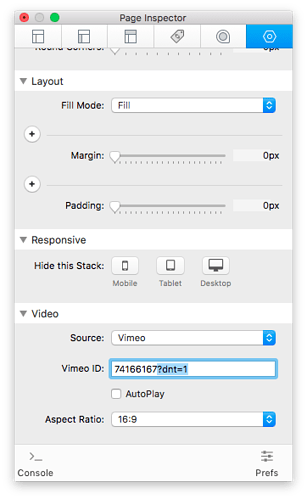
 That solves it and it does not need to be a feature. Its just that in Germany with the privacy protection you can easily run into legal problems by have a tracker which is not specified in the legal terms - and I did not know about Vimeo tracking.
That solves it and it does not need to be a feature. Its just that in Germany with the privacy protection you can easily run into legal problems by have a tracker which is not specified in the legal terms - and I did not know about Vimeo tracking.