Just updated Stacks to 4.1 and now I have this debug information. Not sure who to adress this too?
(Sorry for the cross post in the Rapid Weaver forums)
Just updated Stacks to 4.1 and now I have this debug information. Not sure who to adress this too?
(Sorry for the cross post in the Rapid Weaver forums)
Hi @HeikoK,
You have enable the option “Display render timing on selected stack”, just un-check that.
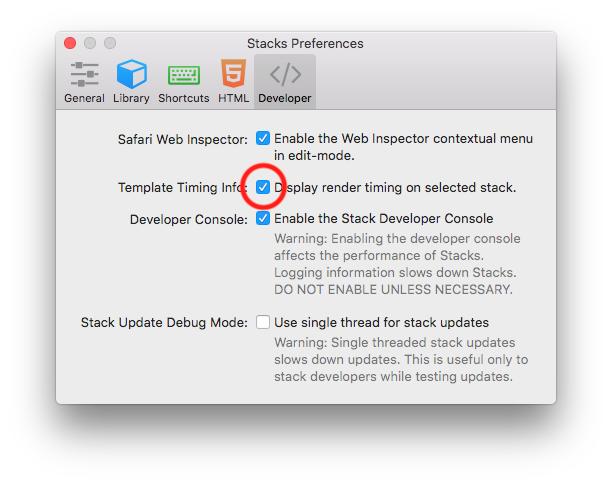
It’s not checked.
Checking / unchecking has no effect (checking takes some time - about 2-5 seconds - but nothing changes).
(Catalina 10.15.6, RW 8.7, Stacks 4.1, Foundry 2.3.1)
This is on me. I left two child stacks within Sections as .devstacks in my haste to get it published. It will be changed in the next update.
Glad I am not the only one who makes this little mistakes from time to time 
It is the nature of juggling a lot of different things.
(Got it, quickly changed it on my own. The template rendering output is new with 4.1, right?)
New for you guys. We developers have had it about 6 month to a year now.
I have an update going out later that’ll have this fix and an adjustment to Lazy Load too.
@HeikoK – Potion v2.0.8 is live on the server. Be sure to quit and restart RapidWeaver after the update. That should get you straightened out there.
@RogerB install the latest Potion update, restart RW and let me know if this new version fixes any problems you had with Lazy Load. If not, please email me the details.
It doesn’t seem to work at all. I don’t see the calendar when I click on the field.
I have installed the update and restarted RW. The calendar picker just displays a text box. No calendar.
Hi Adam,
thank you for your detailed feedback and the fast processing. After the update to FPPack upto 2.0.8 the image buildup on LazyLoad was running fine again;-)
Best RogerB
The Date Range Picker seems to be working here just fine. Enabling the Limit feature and setting the Max Span to 0 gives a single day picker as well:
Good to hear that you’re all sorted out.
The date picker works when the site is published. It only shows a label field when you preview it.
I have it able to pick a single date which is good. But when I read the value sent from the form, it only has the year.
I cannot replicate what you’re describing. As you can see from the screenshot below, as well as in my previous post, the Date Picker works in Preview mode as it should. And returns the proper values as well:
When the date of November 17, 202 is selected it populates the field as it should:
It does this using the formatting configured here:
I also published the form, and submitted it with a test date as well:
The resulting email that arrived in the inbox was as follows:
If you’d like to submit the form as well, go here and do so and I’d be glad to show you the resulting email as well: https://elixirgraphics.com/test/test-for-mstlouis/
If you’re not seeing the above then you’ll need to provide me with your project file so I can look at it
Love the Quick Access stack. Thank you very much.