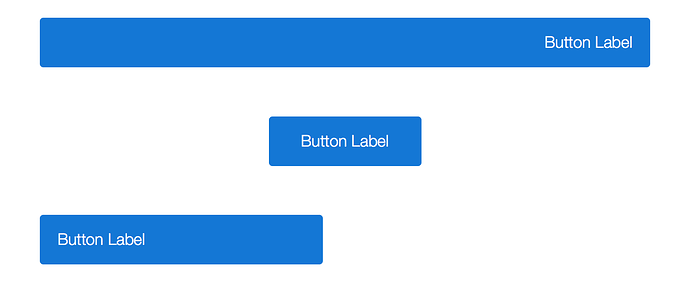I’m trying to understand why in the Flat Button 2 stack that there appears to be no control for aligning the label within them button. Yes, I can see where if I center along the button the label will also be center aligned, but what I need is to be able to left align the button, but center align the label within the button. This seems especially useful for a responsive width.
Am I missing something?
1 Like
@handshaper: Not sure I’m following. Can you send me a screenshot?
Here is a screenshot showing three flat buttons.
The top one is set to responsive with the alignment right, so the label stays to the right, this can be fixed by setting the alignment to center.
Then there is a button set to center and it is centered in the container and the label is centered in the button.
Finally there is a third button that is set to a fixed width, with button positioned to the left but the label is also positioned to the left. If I center the button is will both center it in the container and center the label. But there is no way to keep the button on the left with the text centered. Well that is unless I put it in a column stack and play around with it that way.
So it seems there should be two alignment selectors one for the label and one for the button as a whole, well given the way it is currently working that is what it looks like.
1 Like
What version of Stacks are you using specifically? Flat Button requires v3.1 or above. This problem indicates to me you’re likely using a version of Stacks that is before v3.1.
I’m using the current 3.2.1 version of Stacks in RW 7.1 BETA!
Can you send me your a zip file with your project file and any other stacks your using on the page?
How do you want me to send it, it is around 110KB in size there are no outside stacks? I can’t see a way of attaching it here.
Email, like you did is best. I’m back in the office tomorrow after the long weekend and will have a look then. Thanks!
Had a chance to look at it this morning. Should be an easy fix. It will be in the next Flat Button update.
Great, thanks Adam, look forward to it!
Got the fix and it is working perfectly now, much appreciated!
1 Like