In Numbers, I’ve added a link to a webpage in the word “Details” one of the cells. When I export the table to CSV, the link disappears. Is there a way to keep the hyperlink formatting when exporting the table to CSV?
Happy Monday @leverenz!
So I can be clear on what is going on, you’re adding a link to some text in a cell within Numbers, but when you export the table to a CSV file the link is not longer there… is that right?
Can you provide me with a copy of the Numbers document, or at least a simple sample that also recreates the problem, as well as a copy of the exported CSV file? This will help me out greatly.
As a test, while I wait on your example, I created a link on some text in a cell in exported as CSV and it looks like Numbers is stripping out the link entirely when it exports to the CSV file. I’ll take a close look when I get your project file, but at first blush I think this is a case of Numbers specifically not exporting the link.
Adam - link below to the numbers file and the exported csv file. Only the first row last cell “details” has the link. I did verify that the is working in Numbers. Link: https://shrtm.nu/I7vn
Yeah, Numbers does not seem to create an HTML link for the exported CSV. This is all on how Numbers works it looks like.
This is what the exported CSV looks like:
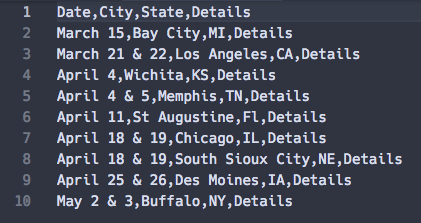
Foundry’s Table stack can only handle what it is given.