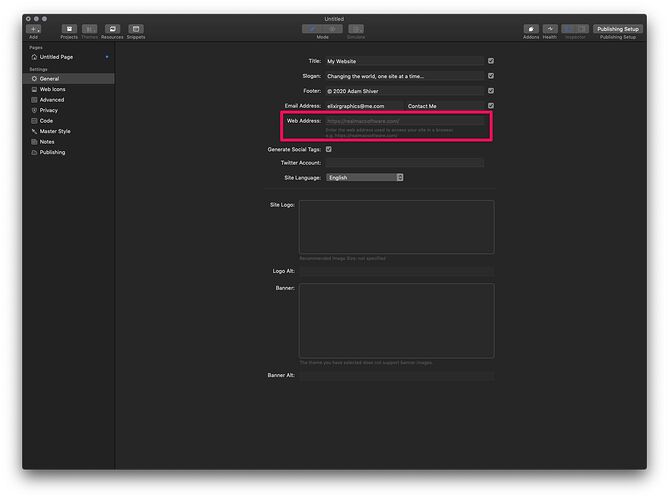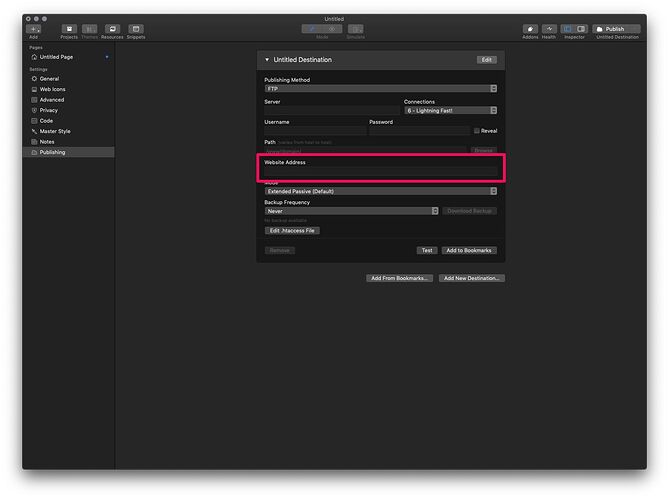I am very new to Alloy, but my first blog is online now! Thanks to the tutorial videos it was really easy to set up. But I’m trying to clean up a couple of smaller problems that have emerged in the past few days.
I use the editor to create new blog entries. If I add a new topper image in the editor, it is created with “topper: http://url …”. My whole website is using https, so I get a certificate warning in ther browser. The only solution I found yet, is to open the .md file in Transmit (FTP) and to change the link to https there.
Is there a way to get the editor to create https links?
Thanks for any hint