How do I style the button stack font? I need to set it to Bold and make it smaller within the button but there seems to be no option to do this?
(I tried searching but couldn’t find anything except colour changes)
Thanks
How do I style the button stack font? I need to set it to Bold and make it smaller within the button but there seems to be no option to do this?
(I tried searching but couldn’t find anything except colour changes)
Thanks
Hi there @rojharris –
The Button stack does not currently offer a way to change the font weight for the label text. It is on my list of additions for a future version though.
As for size – the button size can be changed here in the button’s settings:
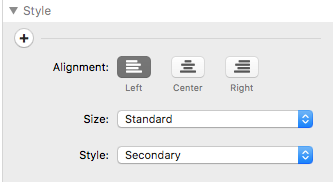
The Button stack does change the size of the button along with the text in proportion. The button’s text, at the Standard setting is meant to match the Base Font text purposefully for continuity of design.
Thanks Adam,
Is there a way to style it using css? I guess it has it’s own class? I could then add this in the css code window I’m thinking?
If not I’ll see if I can find another button stack somewhere that will work with Foundry.
Cheers,
Roger
You should be able to add CSS to either the page or site-wide CSS area. The class you’ll want to target is “btn”.
This should get you started:
.btn {
font-size: 24px;
font-weight: bold;
}
Standard disclaimer: Keep in mind that if something changes in Foundry, this may not continue to work and would then need modification.
The only thing to keep in mind with the code @DLH has provided is that it will affect anything on the page with that btn class.