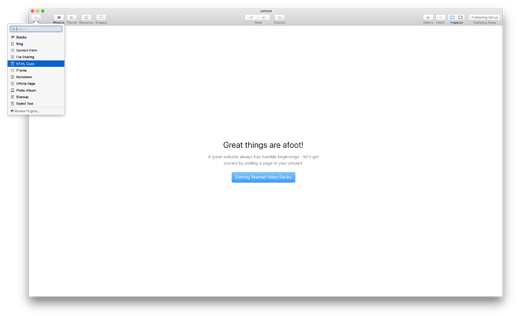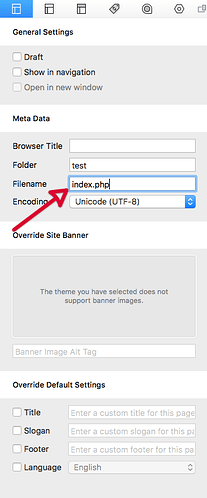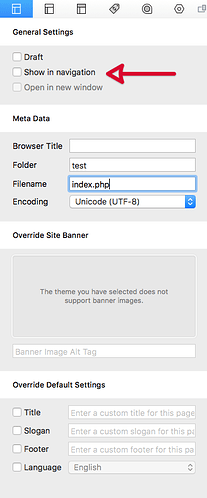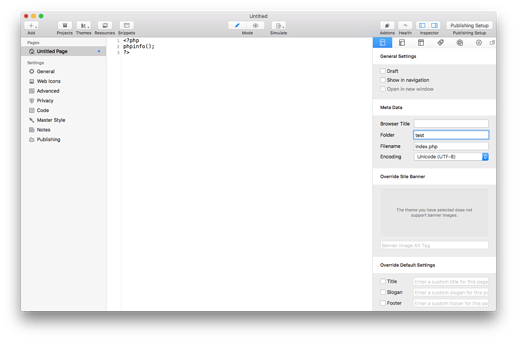Hi all,
First time poster here.
Have been loving my RW/Stacks/Foundry experience to date.
Decided to take the plunge and buy Alloy but unfortunately it’s not working for me from the get go.
I followed the Get Started videos and published but every time I get a blank screen and no “example” blog page shows. It does however generate a posts folder.
http://www.paulballard.co.uk/news2/
A quick look in the error log brings up the following:
[25-Apr-2019 22:17:37 UTC] PHP Notice: Undefined index: id in /home/public_html/news2/index.php on line 85
[25-Apr-2019 22:17:37 UTC] PHP Notice: Undefined index: category in /home/*****/public_html/news2/index.php on line 86
[25-Apr-2019 22:17:37 UTC] PHP Notice: Undefined index: current in /home/public_html/news2/index.php on line 87
[25-Apr-2019 22:17:37 UTC] PHP Notice: Undefined index: summary in /public_html/news2/index.php on line 149
[25-Apr-2019 22:17:37 UTC] PHP Notice: Undefined index: draft in /public_html/news2/index.php on line 158
[25-Apr-2019 22:17:37 UTC] PHP Notice: Undefined index: author in /public_html/news2/index.php on line 165
[25-Apr-2019 22:17:37 UTC] PHP Notice: Undefined index: topper in /public_html/news2/index.php on line 169
[25-Apr-2019 22:17:37 UTC] PHP Notice: Undefined index: topperalt in /public_html/news2/index.php on line 170
[25-Apr-2019 22:17:37 UTC] PHP Notice: Undefined index: draft in //public_html/news2/index.php on line 172
[25-Apr-2019 22:17:37 UTC] PHP Notice: Undefined index: author in /public_html/news2/index.php on line 177
[25-Apr-2019 22:17:37 UTC] PHP Notice: Undefined index: author in /public_html/news2/index.php on line 179
[25-Apr-2019 22:17:37 UTC] PHP Fatal error: Call to undefined function array_column() in /public_html/news2/index.php on line 241
Current set up
RapidWeaver - 8.1.7
Stacks - 3.6.6
Foundry - 1.3.3.8
Alloy - 2.2.0
Webhost server info is showing as PHP 7.2.16
Have tried to reach out to support but heard nothing back yet.
Any help would be greatly appreciated.
Paul
Hi @britpkb — welcome to the community!
Who is your hosting provider?
Addendum: Since I’m headed to bed in a bit, if you could also send me a ZIP file containing the following (below) it will help me out tomorrow when I can look at it:
- Your project file
- A copy of your of the folder that contains your blog from your server. Just download it via FTP and include it with your project file in the ZIP file.
You can email the ZIP file to adam at elixirgraphics dot com
Hi Adam,
Many thanks for the quick reply.
Web host is currently Fastcomet.
Hopefully not an issue.
Will send the documents over in a bit.
Cheers
Paul
Thanks for sending over your files. I will start to have a look today. I ave a suspicion of what I think it is, but I’m going to need your help. Does your host allow you to choose what version of PHP you’re running? If so, what options does it allow you to choose from?
By the way, the reason I’m asking about PHP versions is because while you’re telling me that you’re using v7.2.16 it seems like you might actually be using v5.5 or earlier. The function that is is having an error on is only available in PHP v5.6 or newer. So either there’s a bug in the version of PHP you have installed or perhaps you’re actually on a version of PHP prior to v5.6. My guess is the latter, but we need to figure out what version you’re actually running.
Ah yeah. Took a look at the PHPadmin page. It’s saying the web server is 7.2.7 but the database server 5.6.43?
I’ll shoot them an email now to confirm what they’ve put in place and confirm as soon as I hear from them.
If so this software won’t work I take it?
Can you do me a favor and create a new page in your project by selecting the HTML page type:
Then go into the Page Inspector and make sure the file name for the page has a PHP extension. Something like this:
Also make sure that you disable the Show In Navigation toggle:
Then in the HMTL Page content add the following:
<?php
phpinfo();
?>
Like so:
Once you do that, republish all files and send me the URL to that test page.
Also, just so it is clear why I think this is a server based issue – I’ve published the test project you sent over to a server that is known to have the correct setup and it is working A-OK so far: https://elixirgraphics.com/test/paul/
1 Like
Hey there,
Just uploaded the amended project file to the following
http://www.paulballard.co.uk/newstest/
Looks to be working. What did you change?
No adjustments to the main project.
Just added and amended a HTML page as instructed.
Just heard back from fastcomet. Will paste their reply below.
“I have looked into the matter and it seems like there was a .htaccess file in the root of the cPanel account which had defined the PHP version to be PHP 5.4. I have commented out those files and now the website’s PHP version is changed to PHP 7.2 as shown on the cPanel > Select PHP version.”
Hopefully all set! Many thanks for your help Adam
A+ workmanship and service 
1 Like
Their change is what made it work then, not the added HTML page. 
Glad your how fixed up their problem and got you working properly.