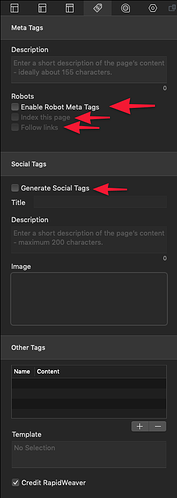Hi when i create the Alloy blog and have the Blog page and edit page showing in the page list is there any way to hide this to stop people opening the edit page ?
Hi @iMediaNamibia – Definitely. I’m assuming you mean you want to keep the Editor page from being shown in the navigation, correct? You can hide it here in the RapidWeaver Page Inspector:
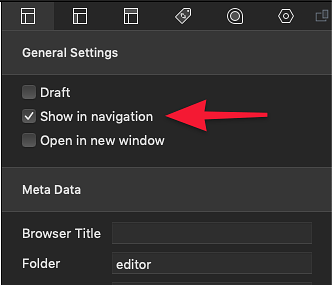
Uncheck that box right there.
You’ll also probably want to uncheck these boxes in the Meta tab in the Page Inspector as well.
I believe I cover these things in the Editor tutorial video, but if I don’t let me know and I can get something recorded in the future on this.
I think you’re better off leaving “Enable Robot Meta Tags” checked and uncheck “Index this page” and also uncheck “Follow links”.
With “Enable Robot Meta Tags” checked, it will include the following in the page header. Without it checked, it will not write that meta tag, and it won’t specifically tell search robots to not index that page. You really want that tag to tell them not to index the page.
<meta name="robots" content="noindex, nofollow">
Yes, you do want the nofollow, noindex for the robots As @DLH points out. In the Editor tutorial video I add those tags in myself manually in the meta tags. I got accustomed to doing so before the Enable Robot Meta Tags feature was an option.