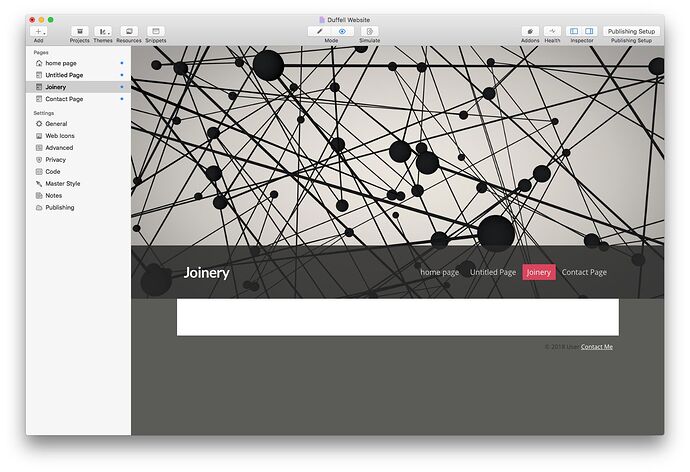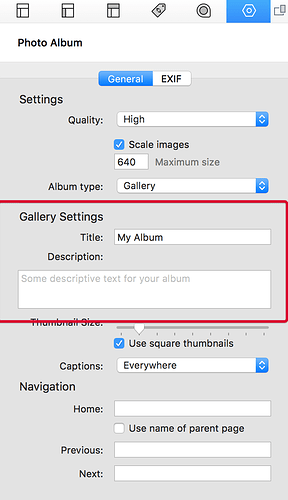How do I add text into the white space below the menu bar on the photo page in the Abstract theme. I have watched the tutorial but am using RW 8 so the page inspector has a completely different layout .
Hey there @IanD – Which whitespace are you referring to? I ask as your page may look different based on how you’ve designed or colored parts of your page. If you could please post a screenshot and we’ll try to help you out.
Hi, thank you for your reply ,the area I was talking about is the white box directly below the menu bar. I would like to put some text into it.
That is simply the main content area of the theme. That is where your Photo Album page will be created. The Photo Album plugin that comes with RW allows you to add very simple content to the page in the Page Inspector:
Other than that the Photo Album page that comes with RW does not include other ways of adding content to a Photo Album.
You can see those two fields in use here on the example page: Abstract theme for RapidWeaver - Photo Album
Thank you very much for all your help .
Not a problem at all. Have a nice weekend of site design.